Q. What is the difference between PC to Mobile SMS Software and Pocket PC to Mobile SMS Software?
Ans. PC to Mobile SMS Software easily send bulk SMS from Personal computer (Desktop, Laptop) to mobile phone via Android, Windows or GSM mobile device connected to the computer system where as Pocket PC to Mobile SMS Software sends group text message directly from Windows OS based Pocket PC/PDA device to any other mobile phone.
Q. What are the advantages of using Bulk SMS Software?
Ans.The advantages of Bulk SMS Software are:-
- Easily send group text SMS from PC to any other mobile phone.
- Bulk SMS Software send messages in English and any other language which support Unicode character set.
- Software sends bulk SMS on all national and international mobile networks without using any internet connection.
- Software provides facility to enter contact number either manually or import from text files saved in computer or from mobile phone memory.
- User easily communicates with their friends, relatives, family members, employees in easiest and economical way.
Q. What is the difference between Standard SMS and Notification messages?
Ans. Standard SMS messages are saved in mobile phone memory automatically where as notification text messages only flash recipient mobile phone screen and not saved automatically in phone memory.
Q. After installation the Bulk SMS software a message dialog box appears “Either device is not connected properly or ActiveSync is not found” what does it means?
Ans. Either pocket PC device is not properly connected with your computer system or your mobile phone is not synchronized with your PC.
Synchronizing your phone with your PC is the best way to transfer information, settings, and files. Synchronization is handled with different applications for Windows Vista and Windows XP or earlier, so please check which operating system your PC is running and choose the appropriate option listed below.
If your PC is running Windows Vista, your synchronization settings will be managed through the Windows Mobile Device Center.
If your PC is running Windows XP, or earlier, your synchronization settings will be managed through Microsoft ActiveSync.
Q. How can I purchase full version of Bulk SMS Software?
Ans. You can easily purchase full version of Bulk SMS Software from our www.mobiletextsms.com site.
Q. Why should I purchase PC and Pocket PC Mobile Messaging Software Bundle?
Ans. We offers huge money saver software bundle including PC to Mobile SMS Software (work on your PC) and Pocket PC to Mobile SMS software (work on Windows based Pocket PC/PDA device) in one single pack.